| |
|
 |
Sage Payroll Software - Features & Benefits
Sage
Payroll is the ideal payroll solution for employers of 1-100
employees.
Features New to Sage Payroll Version 10
-
Personnel Records: The
Personnel Record option allows you to record and report
on Appraisal, Disciplinary and Job History details for
each of your employees, providing one central store for
all of your Payroll and HR records. In addition, we have
made changes to the Personal tab within the Employee Record.
You can now record extra information about your employees,
such as, Nationality and Ethnic Origin, and can record
an employee's contact information and details of their
personal cars.
-
Personal Car
Records: In addition to the
facility to record the details of company cars allocated
to your employees, Sage Payroll allows you to record the
details of up to two personal cars within the Employee
Record. Ideal if you operate an allocated parking bay policy,
and need to quickly contact the owner of an illegally parked
car. The Personal Car Records feature removes the need
to keep manual records of your employees' car details.
-
Personnel Import: A
powerful tool, saving you time and money, Personnel Import
allows you to import data directly from your Sage Personnel
program, removing the need to re-key your data. Using Personnel
Import, you can import your company name and address, employee
personal details, job history information and appraisal
and disciplinary records.
-
Task Reminders: The
Task Reminders option allows you to create tasks with reminders
that enable you to monitor your working activities. Task
Reminders work in a similar way to Outlook Tasks feature
within the Microsoft Integration option, available in Sage
Payroll Professional and Sage Payroll Bureau. However,
because the option is internal to Sage Payroll, you do
not need to have Microsoft Outlook installed on your PC,
and you do not need to be a user of Sage Payroll Professional
or Sage Payroll Bureau.
-
Report Favourites
and Selections: Within the
Reports option, there is a facility to add the reports
you use most often to a Favourites menu. You can access
and run these reports quickly, saving you time every time
you process your payroll. You can also group a number of
reports together using the Reports Selection option. For
example, rather than printing a number of different reports
individually, you can group these as a selection and print
with one click of your mouse.
|
 |
|
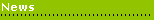
Sage Award: Accounting
Software & Services have been awarded Sage Line50 Reseller
of the year 2002. We would like to thank all our customers for
their custom ... |
|
