| |
|
 |
Sage Line 50 - Specifications
|
Sage Line 50 Features & Benefits
Please see below some of the new features that have been introduced
in Sage Line 50 version 11.
Sage Line 50 Features
-
Historical Data Analysis: Archive
a complete set of company data
-
Customisable Navigation: Group
tasks to suit your requirements
-
Transaction E-Mail: Send
and receive orders and invoices via email*
-
Foreign Trader: Process
transactions in all major foreign currencies*
-
Sage MIS (Management
Information System): Unlock the wealth of information
stored in Line 50, with this clear graphical representation
of key management
information.
-
Time savings: Computerising
your accounts gives you fast and accurate records, and the
automatic financial reports save you valuable time.
-
Summary information: Allowing
you to view details, such as your customers' payment history,
stock levels and business performance at the push of a button,
in the form of clear tables or colourful graphs.
-
Efficient stock
management: Making
it easy to keep track of how much stock you have and quickly
see your stock shortfalls.
-
Improved cash
management: Allowing
you to locate your debtors and write debt-chasing letters and
if this fails, then Sage Line 50 makes it easy to put an account
'on hold'.
-
Control over sales
and purchases: Making
it easy to see how much you owe, how much your customers owe
you and which invoices are overdue.
-
Complex tasks
made easy: Wizards
take you quickly and simply through complex procedures, such
as calculating your VAT Return and running your month and year
end.
-
Support and help: The easy
to follow User's Guide takes you through setting up your accounting
system and a free period of SageCover gives you a taste of the
excellent technical support service offered by Sage.
-
Continue upgrades and add-ons: Sage
accounting software keeps up with your company's growth, offering
you a range of upgrades and add-ons to respond to your company's
development needs.
-
NEW Cashflow Planner: It's
extremely useful to know exactly how much money will be in your
bank account in the days or weeks ahead. The new Sage Line 50
shows your estimated cashflow at a glance, helping you plan how
best to manage your money.
-
NEW Audit Assistant: The
automatic Audit Assistant will help to verify your accounts before
the arrival of external auditors - so they can work more quickly
and cheaply. It runs through a 21-point check list, including
verification that you've paid the right amount of VAT, and that
you haven't paid a supplier twice. This feature contains a suite
of VAT audit reports approved by HM Customs and Excise.
-
NEW Accounts Analyser: The
Accounts Analyser unlocks information in the Nominal Ledger
that underlies your Profit & Loss summary and Balance Sheet.
A simple 'tree' format allows you to drill down to detailed
data
about your most important accounting areas: sales, purchases,
direct expenses, overheads, assets and liabilities.
-
NEW Repeat invoices and Orders: With
the new Sage Line 50, you can repeat invoices and orders at regular
intervals without having to retype all the details. It's ideal
for situations where you might be billing the same amount every
month, for example: rent, membership fees, or payment in instalments.
If you use Sage Line 50 Financial Controller you can also create
recurring sales orders and purchase orders.
-
NEW Smart Link: The new
Sage Line 50 can save you a lot of time by linking together different
types of information that you may need. For example, you might
want to see both a supplier's contact details and their invoice
history. The program provides tabs that allow you to move effortlessly
from one to the other.
-
NEW Batch conversion of Quotes
and Pro-formas: Many businesses create quotations in
Sage Line 50 and then convert them into orders once the potential
clients have approved them. For the first time, there is now
a single screen showing all quotations and proformas; it's
very easy to select some and convert them into orders. This
feature will save a lot of time if you deal with a large number
of quotations. (Available in Sage Line 50 Accountant Plus and
Financial Controller)
-
NEW My business set-up: The new
Sage Line 50 provides different default settings to suit different
types of businesses. As a result, you can set up the software
to suit your particular business - tailoring the content and
layout of screens. It all takes just a fraction of the time compared
to changing every setting manually.
-
NEW look and feel: The look-and-feel
of the latest Sage Line 50 mirrors the evolution of Microsoft
Windows. For example, information is more closely connected,
it's easier to move back to where you were before, and there's
less need to click between screens. But not everyone prefers
the changes in Windows, so you can also choose to keep the classic
look-and-feel of Sage.
|
 |
Sage Line 50 accounts software benefits
Sage Line 50 is based on familiar procedures
used in manual accounting. Items such as invoices, cheques, bank
statements and VAT returns appear on screen exactly as if they'd
been generated manually. Throughout the Sage Line 50 accounting
software there are plenty of on-screen prompts to let you create,
file, access and update all your financial information. Sage
Line 50 Wizards guide you through some of the more complicated
procedures step by step. At every stage you can call up context-sensitive
help.
Sage Line 50 accounts software will make a dramatic difference to your
business by simplifying complex accounting tasks, eliminating repetitive
routines and speeding up procedures to deliver new levels of efficiency.
Not only does Sage Line 50 software give you much tighter financial control
in accounting, it will also transform you entire operation.
Sage Line 50 helps you achieve greatly enhanced all-round performance
in every area of your company's activity, whatever the size of your business.
Sage Line 50 software allows you to get on with what you do best, whether
you earn your living behind a wheel, behind a counter or behind a desk.
Because Sage Line 50, the UK's best selling accounting software, is based
on an integrated approach to business it makes the maximum use of your
accounts data. By making all the facts and figures readily available
to be put to work in a wider context, your company benefits from the
sharing of crucial information.
Management can quickly assess the current trading situation, and act
to solve problems or seize opportunities. Marketing can analyse trends
and identify new targets. Sales can see who their best - or worse - customers
are, and adjust service levels accordingly.
As a serious business tool, Sage Line 50 software has immense versatility,
handling all sales and purchases, stock control and order processing,
plus generating invoices, statements, reports and sales letters.
Sage Line 50 software comes with full manuals and operating instructions
- very easy to learn and set up.
Sage Line 50 software also includes 60 days Sage Cover and technical
telephone support for all versions direct from Sage's helpdesk !
|
 |
|
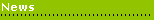
Sage Award: Accounting
Software & Services have been awarded Sage Line50 Reseller
of the year 2002. We would like to thank all our customers for
their custom ... |
|
