| |
|
 |
Sage Line 100 - Modules Specifications
|
Cash Book
Effective control of cash flow is essential to the well being
of any business
The Sage Line 100 Cashbook
Module provides you with complete control of all bank-related
activities. Process cash, cheques, credit card, standing orders
and direct debit transactions quickly and easily. - Process foreign currency transactions. Receipts
and payments for your suppliers and customers can be entered
through either the Cash Book or the Sales and Purchase modules
in up to 100 foreign currencies.
- e-Banking facility allows supplier payments
to be made through your banking software.
- Automate Direct Debits and Standing
Orders. Arrangements can be made to automate transactions
on a monthly, quarterly or user defined basis.
- e-mail direct from a bank record and
launch the bank's website.
- Attach a file to a bank account. (e.g.
Word processing documents and spreadsheets)
- Graphical analysis and presentation
of bank data. (e.g bar charts compare the current
year's bank account balances to last year's)
- Inter Account Transfers.
Move money from one bank account to another. Transfers may
be between banks of the same currency or different currencies.
- Flexible report writer. Allows
for the tailoring of standard reports and the creation of custom
reports.
- Comprehensive, easy to use help system.
- Customisable. Our developer
community is able to customise Sage Line 100 to the specific
requirements of your business.
|

|
Key Features and
Benefits:
-
Bank details
are easily accessible
Sage Line 100 has an intuitive user interface, which means that bank
records, including details of balances, contacts and transaction
history, are all within easy reach. All information is presented
graphically where appropriate. For example, bar charts are used to
show month end balances for the current and previous year.
-
Process foreign
currency transactions
When you set up a bank account, you can set the currency in which
the account will operate.
Receipts and Payments for your suppliers and customers can be entered
through either the Cash Book or the Sales and Purchase modules in
up to 100 foreign currencies.
Any foreign currency bank account may be revalued when required.
The whole of the current balance may be revalued using a new exchange
rate and any exchange differences are posted to an exchange difference
account in the Nominal Ledger.
-
Automate Direct
Debits and Standing Orders
Direct debits and standing orders can be set up for customer, supplier
or nominal accounts. Arrangements can be made to automate transactions
on a monthly, quarterly or user defined basis. The necessary payment
or receipt transactions are automatically posted using either a daily
or monthly routine.
-
Save time and
money with Bank Reconciliation
The Bank Reconciliation procedure is designed to save you time and
money.
When you receive a bank statement, the Bank Reconciliation routine
is used to reconcile it with details of payments and receipts entered
via the Cash Book. The statement date is recorded, enabling you to
systematically acknowledge the individual transactions on the statement
with those on the bank record. Discrepancies between the statement
and the transaction record may be recorded, as can additional transactions,
such as bank and interest charges.
-
Manage tasks
simultaneously
The convenience of being able to execute a number of tasks simultaneously
is just one of the many facets of Sage Line 100, which serve to increase
productivity and ease of use. For example, you can run a bank account
enquiry whilst setting up a standing order for a supplier.
-
A comprehensive,
easy to use help system
Whatever your Cashbook requirement, help is at hand. Accounting procedures,
best practice and 'how to do's' are all fully documented to assist
you.
-
Flexible reporting
Cashbook reports are provided, including account details, transaction
listing, and transactions not yet reconciled. The Sage Line 100
report writer is extremely powerful, flexible and easy to use.
You can quickly tailor existing reports, or create new ones from
scratch to serve your own particular requirements.
|

|
|
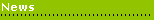
Sage Award: Accounting
Software & Services have been awarded Sage Line50 Reseller
of the year 2002. We would like to thank all our customers for
their custom ... |
|
