| |
|
 |
Sage Line 100 - Modules Specifications
|
Sales Order Processing
|
Manages the sales order process,
producing all documentation with speed and efficiency.
|
The
Sage Line 100 Sales Order Processing module gives you control
of the entire procedure, from capturing the order and ensuring
stock availability, to despatching goods and creating the invoices.
All documentation is produced efficiently as part of this workflow,
including picking lists, order acknowledgements, delivery notes
and invoices.
|
- Order documentation. Order
acknowledgements, picking lists, delivery notes and invoices.
|
- Flexible order cycle. Configure
the system to match your company's workflow.
|
|
|
- Foreign currency orders.
Accept orders in up to 100 currencies.
|
- Prioritise customers when fulfilling
orders. Rate each customer by importance to ensure
that stock is allocated to your most valuable contacts first.
|
- Support for flexible pricing.
Prices can be inclusive or exclusive of VAT, and individual
customer price lists are supported.
|
- Multiple delivery addresses. Virtually
unlimited delivery addresses per customer.
|
- Repeat orders. Customer
order templates can be saved and run on a weekly, monthly,
quarterly or user-defined basis.
|
- Duplicate orders. Create
a new order based on a previous one, to save having to re-key
the same information again.
|
- Order comments. Can be
for internal use only, or can appear on customer documentation.
|
- Order consolidation. Multiple
orders can be grouped onto a single sales invoice.
|
- SSD (Intrastat) return. Required
entries for these returns are collected automatically.
|
- Flexible report writer. Allows
for the tailoring of standard reports and the creation of custom
reports.
|
|
|
- Customisable. Our developer
community is able to customise Sage Line 100 to the specific
requirements of your business.
|

|
Key Features and
Benefits:
|
-
Sales order
details are easily accessible
Sage Line 100 has an intuitive user interface, which allows you to
call up the full details of an existing sales order quickly and easily.
A simple enquiry will tell you such details as who placed each order,
which items were ordered and how the order is progressing.
|
-
Integrates fully
with other Line 100 modules
By working with the Stock and Sales Ledgers, the Sales Order Processing
module ensures that pricing control and credit management are handled
smoothly and efficiently. Once orders are processed, all relevant
information is updated automatically throughout the system, including
stock records, customer balances, VAT return and management reports.
|
-
Flexible pricing
methods
Depending on the nature of your business, you may need to display
pricing with or without VAT; the Sales Order module gives you this
control. You can also create individual customer price lists, working
with a variety of discount methods (including quantity, invoice value
and prompt payments).
|
-
Process foreign
currency orders
Sage Line 100 enables your customers to place orders with you in
their own currency, and all order documentation is produced using
the appropriate currency. Exchange rates are controlled by you and
applied either at order entry or at the invoicing stage. This allows
you to manage the risk of exchange rate fluctuations.
|
|
|
|
|
- A comprehensive, easy to use help
system
Whatever your sales ordering needs, help is at hand from the included
user guide and the online help facility.
|
- Flexible reporting
A range of standard reports can be run from Sage Line 100 Sales Order
Processing - for example, orders awaiting invoice or on credit hold.
You can also create new reports to suit your individual requirements.
|

|
|
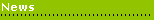
Sage Award: Accounting
Software & Services have been awarded Sage Line50 Reseller
of the year 2002. We would like to thank all our customers for
their custom ... |
|
