| |
|
 |
Sage Line 100 - Modules Specifications
|
Nominal Ledger
|
At the heart of Sage Line 100, the
Nominal Ledger maintains a record of all of your financial data
|
This
option gathers data from all the other ledgers and provides
management reporting functions, such as the Trial Balance,
Profit & Loss, and Balance Sheet reports. Within the nominal
ledger, you can:
|
You
can create a chart of accounts, set budgets, monitor sales and
expenditure, and with a host of standard reports, including Profit
and Loss, VAT Return and Balance Sheet, the key information you
need to manage business effectively is always within reach.
|
| |
|
|
- Set and track budgets.
Annual and monthly budgets can be assigned, and budget profiles
created to calculate monthly budgets by percentage.
|
- Create memorandum accounts. Memorandum
accounts are not included in the totals for financial statements,
but are still reported on.
|
- Define up to 13 accounting periods.
|
- Attach a file to a Nominal account. (e.g.
a spreadsheet or graph.)
|
- Graphical analysis and presentation
of Nominal data. (e.g. bar charts and line graphs
can be used to show balance and budget for current and previous
years.)
|
- Transaction 'drill down' facility. Trace
transactions to source. (e.g. Sales Orders and Invoices)
|
- Unlimited transaction history.
|
- Batch journal entry. Place
transactions 'on hold' for authorisation or amendment, before
finally committing them to the Nominal Ledger.
|
- Automate Pre-payment and Accruals.
|
- Easy to use VAT Return procedure.
|
- Flexible Profit and Loss and Balance
Sheet layout design.
|
- Group Analysis. Group Nominal
accounts for reporting purposes.
|
- Consolidation. Merge Nominal
Ledger data from two or more separate companies for financial
reporting.
|
- Flexible report writer. Allows
for the tailoring of standard reports and the creation of custom
reports.
|
- Comprehensive, easy to use help system.
|
- Customisable. Our developer
community is able to customise Sage Line 100 to the specific
requirements of your business.
|
 |
Key Features and Benefits:
|
-
Nominal details
are easily accessible
Sage Line 100 has an intuitive user interface, which means that Nominal
Records, including details of period balances, budget versus actuals
and transaction history are all within easy reach. All information
is presented graphically where appropriate, for example, bar charts
and line graphs can be used to show balance and budget for current
and previous years.
|
-
A flexible account
structure for financial tracking and analysis
Delivering the functionality you need to track finances in your organisation,
the Nominal Ledger structure has the flexibility to grow with your
business, and its changing requirements. For example, cost centres
and departments can be assigned to Nominal codes, to provide a much
more detailed analysis.
Using the Sage Line 100 'drill down' functionality, you'll find it
easy to trace transactions under query, to their source, e.g. a sales
order.
|
-
Budgetary control
to monitor performance
Set and track budgets for each Nominal account. Annual and monthly
budgets can be assigned, and budget profiles created to calculate
monthly budgets by percentage.
For your convenience, the Nominal Ledger provides import and export
routines, which enable you to further analyse and model budgetary
data in third party applications, such as spreadsheets.
|
-
Process transactions
quickly and efficiently
Sage Line 100 was designed to make transaction processing quick and
easy.
You can save valuable time by creating journal templates for recording
repetitive transactions. For example, payroll values, closing stock
or monthly adjustments.
The prepayments option allows you to adjust your accounts for payments
or invoices that have been paid in advance, e.g. rent and insurance
premiums. Accruals can be configured and automated, to adjust your
accounts for any payments or invoices which you pay in arrears, e.g.
telephone, gas and electricity bills.
With Sage Line 100, you are always in control. For example, the batch
postings facility allows you to place transactions 'on hold' for
authorisation or amendment, before finally committing them to the
Nominal Ledger.
|
-
VAT Returns
made easy
Complex tasks such as calculating your VAT Return are made easy in
Sage Line 100. When previewing a VAT Return for example, the screen
actually replicates a printed VAT return. You can choose to analyse
the figures produced by 'drilling down' on specific elements of the
form, for example 'VAT due in this period on sales and other outputs'.
Totals are displayed for each VAT rate, and you can 'drill down'
further to see details of the individual transactions, which account
for them.
|
-
A comprehensive,
easy to use help system
Whatever your Nominal Ledger requirement, help is at hand. Accounting
procedures, best practice and 'how to do's' are all fully documented
to assist you.
|
-
Flexible Management
Reporting
A wealth of management reports are provided, including Profit & Loss,
Balance Sheet and Trial Balance. The Sage Line 100 report writer
is extremely powerful, flexible and easy to use. You can quickly
tailor existing reports, or create new ones from scratch to serve
your own particular requirements.
|
-
Consolidation
of Nominal Ledgers
The growth of business often leads to acquisition, in which case
you'll need to report on all companies within your organisation.
With Sage Line 100 you can merge Nominal Ledger data from two or
more separate companies for financial reporting. Even companies operating
in different currencies are catered for, with exchange rates used
to calculate values in the base currency of the parent company.
|

|
|
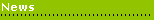
Sage Award: Accounting
Software & Services have been awarded Sage Line50 Reseller
of the year 2002. We would like to thank all our customers for
their custom ... |
|
