| |
|
 |
Sage Line 100 - Modules Specifications
|
Sales Ledger
|
Manage your
customer records easily, efficiently and accurately.
|
Customers
are the life-blood of any business, so it is essential that
Sales Ledger records can be managed easily, efficiently and
accurately. The Sage Line 100 Sales Ledger is designed with
this simple fact in mind.
|
- Trade in up to 100 foreign currencies. The
Sales Ledger will maintain the turnover details of the account
in both the operating currency of the customer and the base
currency equivalent.
|
- Define terms of business for each
customer account.
(e.g agreed number of days for settlement of payments,
settlement discount and credit limit)
|
|
|
- Analyse customer accounts with
up to three user definable categories. (e.g. region,
credit rating, status)
|
- e-mail direct from customer records and
launch your
customers' websites.
|
- Attach a file to a customer's
account. (e.g. Word processing documents, images and
spreadsheets)
|
|
|
|
|
- Transaction 'drill down' facility. (Analyse
customer transactions under query. (e.g. details of invoice
items, and
payments received)
|
|
|
- Integrated credit management features. Include:
debtors letters, statement production, provisions for doubtful
and bad debts, and the ability to place customer accounts on
hold.
|
- Batch data entry. Amend,
add to or delete entries of batches of transactions, before
finally committing them to the Sales Ledger.
|
- Flexible report writer. Allows
for the tailoring of standard reports and the creation of custom
reports.
|
|
|
- Customisable. Our developer
community is able to customise Sage Line 100 to the specific
requirements of your business.
|
 |
Key Features and Benefits:
|
-
Customer details
are easily accessible
Sage Line 100 has an intuitive user interface, which means that contact
details, trading terms and transaction history are all within easy
reach. All information is presented graphically where appropriate.
For example, bar charts are used to show turnover and aged balances.
|
-
Designed for
rapid data entry
The Sales Ledger can be configured with numerous defaults to speed
up the data entry process, and ensure compliance with agreed terms
of business. For example, VAT can be applied to transactions at the
standard rate automatically, and warnings will appear if an account
is 'on hold' or the credit limit has been exceeded.
|
-
Process foreign
currency transactions
With Sage Line 100, you can trade in up to 100 foreign currencies.
At the point of setting up a customer account, a currency can be
assigned in which the account will operate. The Sales Ledger will
maintain the turnover details of the account in both the operating
currency of the customer and the base currency equivalent.
Receipts can be entered through either the Sales Ledger or Cash Book
modules, and a 'gain' or 'loss' will be calculated to account for
changes in the exchange rate.
|
-
Manage tasks
simultaneously
The convenience of being able to execute a number of tasks simultaneously
is just one of the many facets of Sage Line 100, which serve to increase
productivity and ease of use. If for example, you can run a customer
account credit enquiry whilst entering a Sales invoice transaction.
|

|
|
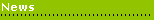
Sage Award: Accounting
Software & Services have been awarded Sage Line50 Reseller
of the year 2002. We would like to thank all our customers for
their custom ... |
|
